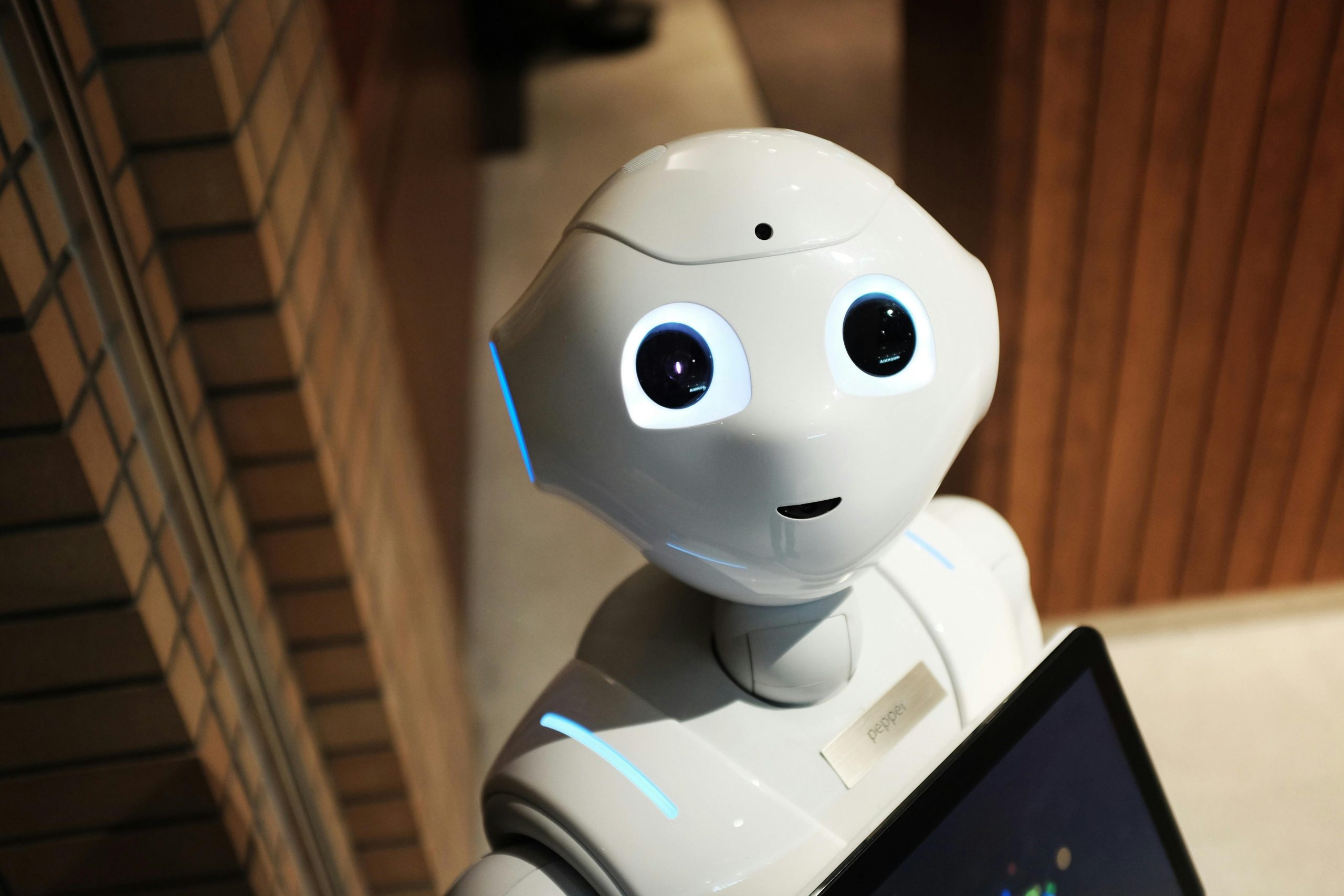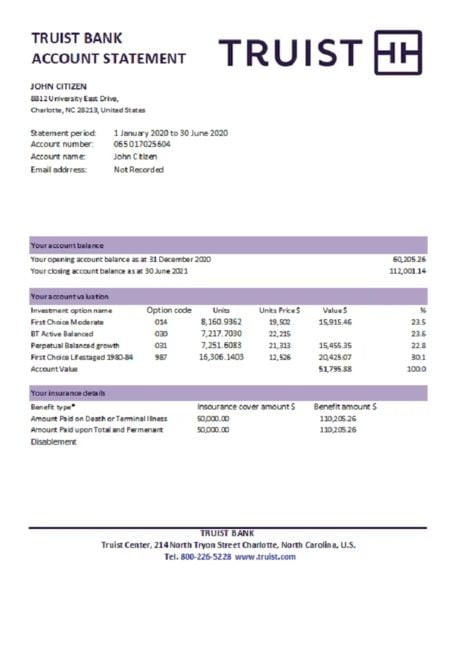Have you ever missed a payment because you lost track of a paper statement? You’re not alone.Navigating the flood of mail can be overwhelming. But what if there was an easier way to manage your finances? I’ll show you how accessing your credit card statements online can change the game. Expect practical tips and a step-by-step guide on making the digital switch!
Accessing credit card statements online has become an essential part of managing personal finances in the digital age. This convenient method allows cardholders to view their financial information anytime, anywhere. Digital statements offer several advantages over traditional paper statements, including immediate access, reduced clutter, and environmental benefits.
Setting Up Online Access
Register for Online Banking
To begin accessing your credit card statements online, you’ll need to register for your bank’s online banking service. This process typically involves:
- Visiting your bank’s official website
- Locating the “Register” or “Sign Up” button
- Providing personal information for verification
- Creating a username and strong password
Linking Your Credit Card Account
Once you’ve registered for online banking, you may need to link your credit card account. Some banks automatically connect all your accounts, while others require manual linking. If needed, follow these steps:
- Log into your online banking portal
- Navigate to the “Accounts” or “Credit Cards” section
- Select “Add Account” or “Link Card”
- Enter your credit card information as prompted
Navigating Your Bank’s Website
Logging in Securely
When accessing your credit card statements, always ensure you’re using a secure connection:
- Type the bank’s URL directly into your browser
- Look for “https://” in the address bar and a padlock icon
- Avoid clicking links in emails to access your account
- Use two-factor authentication if available
Finding the Statements Section
Once logged in, locating your statements is usually straightforward:
- Look for tabs or men

Statements Section u options labeled “Statements” or “Documents”
- Select your credit card account if you have multiple accounts
- Choose the statement period you wish to view
Understanding Statement Features
Viewing Current and Past Statements
Most online banking platforms offer:
- Easy access to your current statement
- An archive of past statements, often going back several years
- The ability to view statements directly in your browser
Download Options
Banks typically provide multiple ways to save your statements:
- PDF format for easy viewing and printing
- CSV or Excel formats for detailed analysis
- Options to download individual or multiple statements at once
Mobile App Usage
Benefits of Using the Bank’s Mobile App
Mobile apps offer additional convenience for accessing credit card statements:
- On-the-go access to your financial information
- Push notifications for new statement availability
- Often faster and more user-friendly than mobile websites
How to View Statements on the App
Viewing statements on a mobile app is similar to the website process:
- Log into the app securely
- Navigate to the statements or documents section
- Select the desired statement to view or download
Security Measures
Importance of Secure Connections
Protecting your financial information online is crucial:
- Always use secure, private Wi-Fi networks
- Avoid accessing statements on public computers
- Keep your device’s operating system and anti-virus software updated
Tips for Protecting Personal Information

Additional steps to safeguard your data include:
- Regularly changing your online banking password
- Enabling account alerts for unusual activity
- Logging out of your account after each session
Troubleshooting Common Issues
Incorrect Login Attempts
If you’re having trouble logging in:
- Double-check your username and password
- Ensure caps lock is off
- Use the “Forgot Password” option if needed
- Contact your bank’s customer service for assistance
Not Finding Recent Statements
If you can’t locate your latest statement:
- Check the statement cycle dates
- Look for a “Pending Statements” section
- Verify that you’re looking at the correct account
- Allow 1-2 business days after the cycle end for processing
Digital Statement Advantages
Faster Access to Statements
Online statements provide immediate benefits:
- View your statement as soon as it’s generated
- Access historical data without waiting for paper copies
- Quickly search for specific transactions or information
Environmental Benefits
Opting for digital statements contributes to environmental conservation:
- Reduces paper waste and deforestation
- Lowers carbon emissions from mail delivery
- Decreases energy consumption in paper production
Conclusion
Accessing your credit card statements online is a simple process that offers numerous benefits. By following the steps outlined in this guide, you can easily view, download, and manage your financial information securely. Embracing digital statements not only simplifies your financial management but also contributes to environmental sustainability. Take advantage of these online tools to stay informed and in control of your credit card activity.